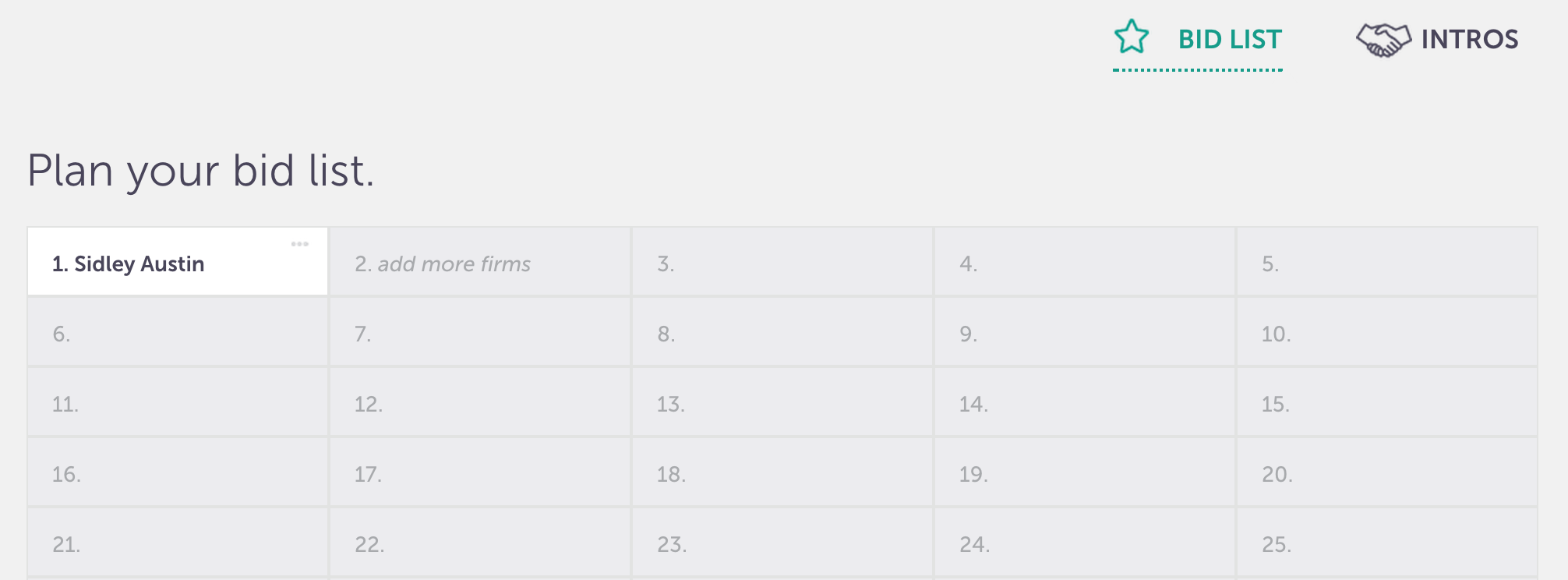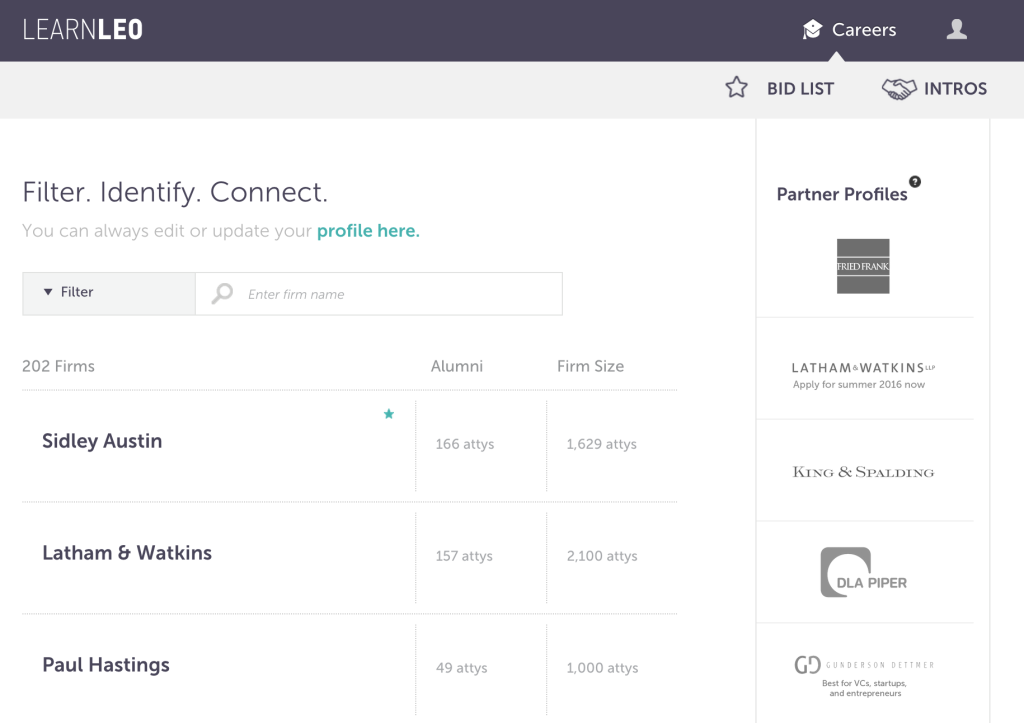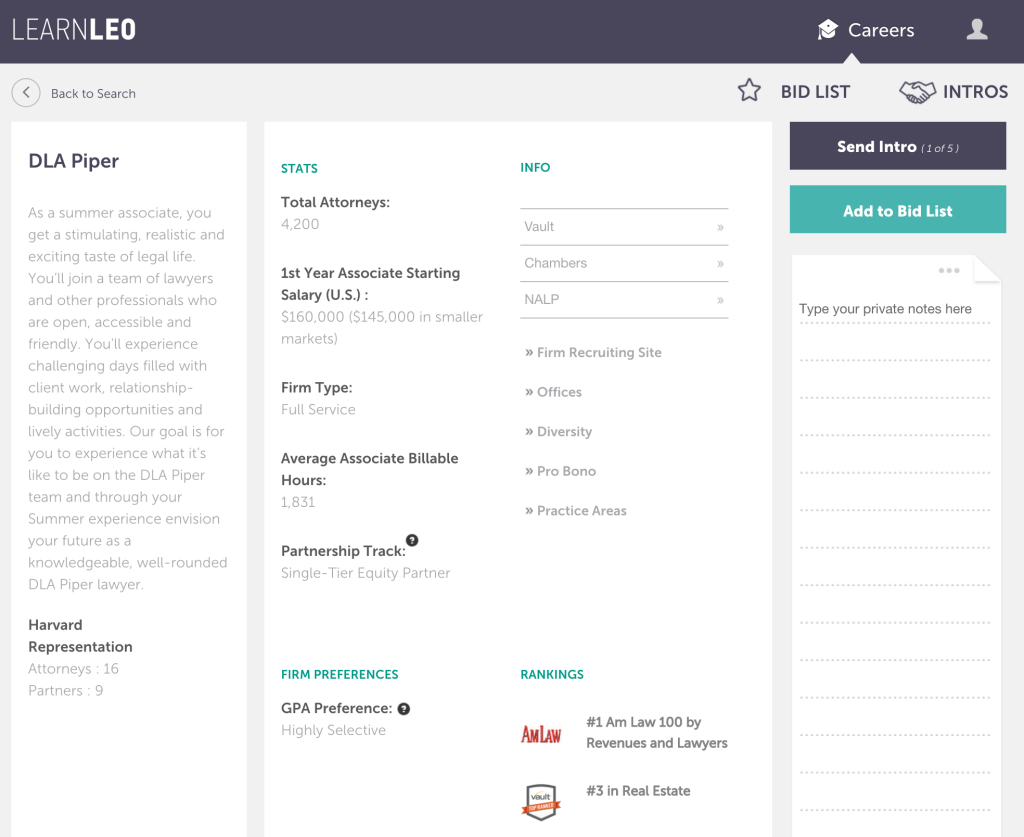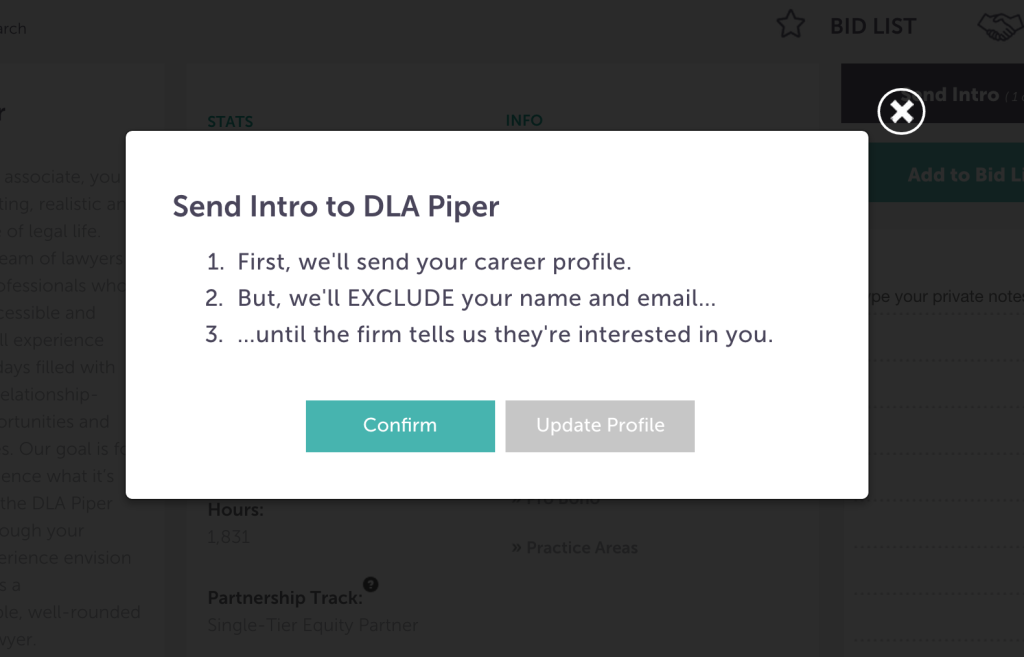Ready to start building your bid list? You’ve come to the right place.
Organizing and reorganizing your bid list in Symplicity can be a headache. There’s a much easier and more efficient way to keep track of your favorite firms — LearnLeo’s Bid List. LearnLeo’s Bid List tool allows you to:
- Keep track of up to 60 firms;
- Reorganize rankings with automatic renumbering; and
- Enter a clean bid list into Symplicity.
Once you’re in LearnLeo Careers, start researching and identifying your top firms. Then, with just a click, access a firm’s profile including alumni data, firm stats, and links to sites like Vault, NALP, and Chambers.
To add a firm to your Bid List, just click the star icon next to the firm name in your filtered list or click “Add to Bid List” once you’re in a firm profile.
The firms you favorite will automatically aggregate in your Bid List. After you’ve added a few firms, you can reorder them by dragging and dropping them into the desired slots.
If you want to remove a firm from your Bid List, simply unstar it or click “Remove From Bid List” within a firm’s profile.
When it’s time to submit your bids, just finalize your list and upload it into Symplicity.
Don’t wait until on-campus interviews to connect with law firms. If you have your heart set on a firm and want to boost your chances, send an Intro now. When you send an Intro, your Career Profile is sent to the firm’s recruiting team. If a firm is interested in you, LearnLeo will disclose your contact information so the firm can reach out to you directly. You’re limited to sending 5 Intros, so use them wisely.