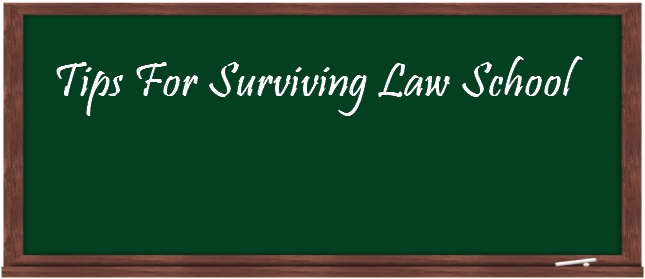Many in the LearnLeo community have asked us about how LearnLeo was designed to be used. With that in mind, here are some tips for hacking law school with LearnLeo:
- Brief your “main cases.” Save time by highlighting and taking notes on your cases and automatically generating a case brief that can be easily integrated into your outline. LearnLeo, however, only supports the “main cases,” not the notes in between cases or minor cases, in your casebooks. This is because there is no need to brief those other items. At this point, LearnLeo is not meant to replace your casebook. You will still need to read those supplemental materials, but with LearnLeo, you don’t need to be tethered to your casebook to get work done.
- Keep your briefs concise by using the “delete highlight” feature. New law students tend to highlight too much, leading to case briefs that are several pages long. This isn’t helpful. With LearnLeo, until you learn how to spot what’s important and to ignore what’s not, you can quickly go back through a case and delete highlights that were not truly essential to the court’s decision. You can’t do that with a book!
- Easily reference your case materials in class. Finding materials in a case if you didn’t include it in your stand-alone case brief can be difficult. Locating important notes in a book brief can be hard if the case is long. Luckily, LearnLeo’s Class View puts your brief and the case side-by-side and links the materials in the brief with the highlighted sections in the case for easy referencing in class.
- Improve your grades by spending time on the important things. In the end, LearnLeo was designed to save you time by automatically generating case briefs and keeping all your information in digital format (also, try using a portable mouse, you will be super-fast). What you choose to do with that free time, however, is up to you. As described below, we recommend you start the outlining process so that you can be as efficient as possible during exam time.
The last point is particularly important for 1Ls. The single most important thing you need to manage in law school is your time. At the start of law school, students need to juggle class preparation, writing assignments, and life outside of school (yes, you should have one). But soon students will add outlining, studying for exams (not the same as outlining), and a job search. Balancing all of these obligations can be intimidating, unless you understand, and prepare for, some of these time demands:
- Outlining takes a long time. The semester is long (typically up to 13 weeks), but the study/exam period is short (about 2 weeks). The best outlines are made over the course of the entire semester, rather than during the short study period. Your study and exam period time is critical and you should use it wisely. The best way to do this is by spending your time revising your already completed outlines, taking practice exams, and sharing ideas with your classmates. Many students, however, wait until the end of the year to create outlines, using up valuable exam preparation time, and putting themselves at a significant disadvantage.
- Creating standalone briefs for your cases can take up to 1/3 of your class prep time. We think that’s way too long, and it’s also the primary reason many students don’t outline throughout the semester. Time spent during the semester usually comes down to maintaining an outline or maintaining a life – most choose a life.
- You will pay a penalty for notes you put in your book. Your outlines will be digital – your books are not. Therefore, anything you put into your book, either highlights or notes, will need to be revisited and probably transcribed when you outline. That will take time either during the semester or, more likely, at the end (when time is critical).
LearnLeo was designed to address and take advantage of these demands, many of which are not apparent early in your law school career. We remove the additional time it takes to generate case briefs, allowing you to outline during the semester, while also keeping everything in digital format so that information is easy to integrate into your outline.
Check out these posts: