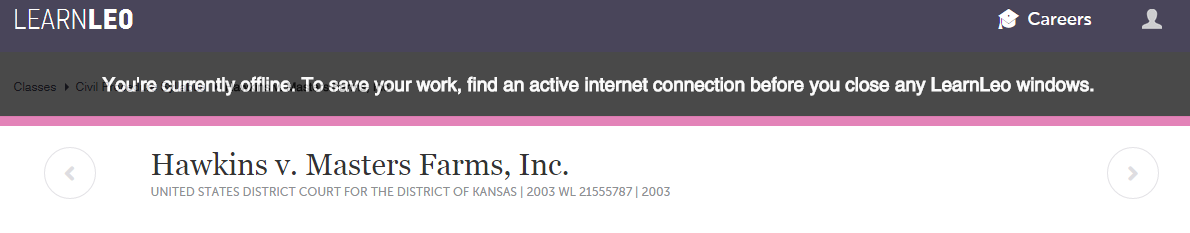We know that some law schools don’t allow students to get online during class (we’re looking at you, UChicago). Luckily, you can still read, highlight, and take notes on your assigned cases in the LearnLeo offline mode.
Whenever you know that you’ll be working without an Internet connection, just follow these 3 steps:
1) Before you lose your Internet connection, open each case that you’ll want to access in a separate tab in your browser.
2) Highlight and take notes on those cases as normal, whether you’re online or offline. If you’re offline, you’ll get a message from us letting you know that you aren’t connected.
3) Keep all your tabs open and as soon as you find an Internet connection, your work will automatically sync and save in the cloud.
Now you can highlight and take notes in LearnLeo from wherever you are, with or without wifi.